Laptop Buying Guides 2022 : Are you confusing to
determine which laptop is right for you? Are you not sure about how much money
should you expend to buy a laptop?
There are many reviews about laptop on the web, but
unfortunately after they read a lot of reviews, many people still don’t know
which ones is right for them, or even worst they are becoming more confusing
because of the huge selections, overwhelming technical details and features,
and plenty offering from the sellers.
Don’t worry, Laptops Buying Guide will is helping you
make up your mind and clarifying almost everything’s you need to decide the
perfect laptop for you, or at least narrow down your searches of the right
laptops you want to buy. Here are the 3 steps that guide you to make a clear
and correct decision:
1. Define what kind of user are you, and the main
task of your laptop.
You can set your priority, base on the most
important need and preferences, and the main usage of your laptop most of the
time. Below is the list of typical users that might help you categorized
yourself.
Student à Study | Businessman à Business Assistance
| Designer/Artist à Photo/Video Editing | Gamer à Gaming | Home user à General
Purposes | Programmer à Programming | Publisher à Publishing/Surfing
2. Define your budget and decide the most desirable
value.
You should determine how much money you want to pay
for the value you want to get. Below is some values you should understand when
you consider buying a laptop.
3. Performance
The processor essentially the brain of your laptop,
it will affect the ability of your laptop directly. If you are a gamer,
photographer, videographer, therefore you need high performance processor (high
speed, high definition video, high resolution display).
But if you are home users that use your laptop for all
kind of tasks such as checking email, chatting, browsing, connecting to social
media, paying bill, doing office job, etc you don’t need that kind of high
performance processor.
4. Battery longevity
Battery life is usually a trade off with
performance, more performance you get similarly the less battery life you
attain. So decide which one is more important to you.
5. Portability
The more mobile you are, seem you need the smaller
size laptop, but you should know that the smaller size laptop reduce the
capabilities of your laptop significantly. Then you should consider this very
portable laptop as your secondary computer.
6. Compatibility
Laptop that was disigned for specific purposes less
compatible than ones designed for general and common purposes. For an example,
laptop for photo and video editing, with exclusive operating system installed
inside your laptop, can’t be used as a comfortable gaming laptop.
7. Durability
If Durability is your important issue then you
should consider which laptop brands is more durable and which is less durable.
Asus, Toshiba and Sony are more durable laptop, while Hp, Gateway and Acer are
less durable.
8. Design and stylisness
When it comes to the term design and stylishness, we
agree that Apple is the market leader and trendsetter for stylish and
futuristic design laptop. But you should understand, usually gadgets with tiny
and superslim design with a lot of sophisticated features is compromising its durability, so you should consider which
one is suite your preferences.
9. Security
Warranty is one important issue when you decide to
buy a laptop, a three years warranty is a more secure option than 1 year
warranty. An exclusive operating system such as Mac OS is more secure option
than the most common operating system like windows, but the compatibility is
compromized. If you want to go ahead with the most common operating system we
recommended a reliable anti virus software is installed in your laptop, such as
kaspersky anti virus 2020.
Know after you informed by laptops buying guide you
can decide one or two reasonable values that you want to get by buying a new
laptop.
Below are some questions that will guide you to make
a clearer picture about which laptop is the most suitable to your preferences.
Try to answer as much as question as posible, if you are not sure, it’s ok.
After you answers all the question we believe you get a clarity over all the
confusing issues.
Laptop Buying Guide questionnaire
1.
Determine the main usage of your laptop.
2.
How much is your budget?
3.
What size laptop would you prefer?
a.
10 inch screen or less ( Netbook )
b.
11 inch – 12 inch screen ( Ultraportable )
c.
13 inch – 14 inch screen ( Thin and Light )
d.
15 inch – 16 inch screen ( Mainstream )
e.
17 inch ++ ( Desktop Replacement )
4.
Write down the brands you like and the brands you dislike
a.
Like:
b.
Dislike:
5.
Do you consider the refurbished laptops?
a.
Yes
b. No
6.
Will you be playing games on your laptop frequently? If so, please state
what games or type ?
7.
How many hours of battery life do you prefer?
8.
Would you considering seeing the laptops before purchasing it or buying a
laptop on-line
without seeing it is OK?
9.
What OS do you prefer? Windows (XP or Vista or Windows 7), Mac
OS,Leopard, Android,
Linux, etc.
10. Are the laptop’s appearances and stylishness important to you?
11.
How many years do you want this laptop to last?
12.
How much storage do you need; 120GB to 640GB hard disc space? Do you
considering a SSD drive?
13.
Do you need an optical drive? If yes, a CDRW/DVD-ROM, DVD Burner or Blu-Ray
drive?
By
filling out the questionnaire we believe you are much clearer about guidelines
you should notice when you need to decide to buy a laptop.


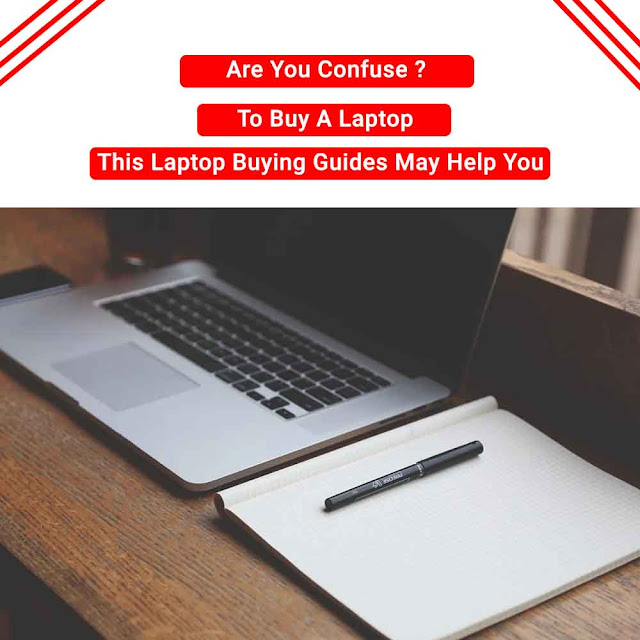



0 Comments